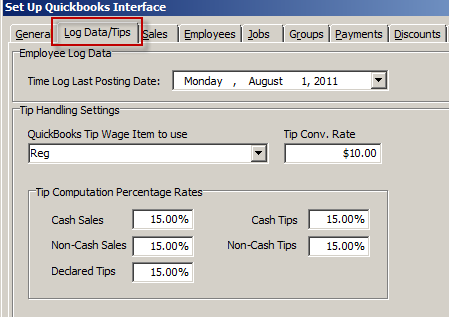(Previous Topic: General Tab Options)
Log Data/Tips Tab Options
If the interface (POSQBi) will be used to send the employee log in data QuickBooks for payroll computation, this tab should also be set-up.
Time Log Last Posting Date- This tells the interface (POSQBi) of the last date of the employee login data that was sent to QuickBooks. Although this parameter is automatically updated, initially (or in some cases), it may need to be manually set-up.
To save the dates you have selected as the last posting dates, click on the Save Settings button before closing the Set-Up dialog.
Tip Handling Settings - Since, as of writing, QuickBooks has not yet provided a way of sending tips as an exact amount, the interface (POSQBi) would do this by converting the tip amount as a time entry on the employee time sheet. Thus, the following need to be set-up:
- QuickBooks Tip Wage Item to use – The name of the payroll wage item in QuickBooks to differ the tip entry against the normal login data in the time sheet. To change, click the arrow on the box and select from one of the wage items read from QuickBooks. If there is no wage item listed, see Adding Tip Wage Item in QuickBooks.
- Tip Conv. Rate – Use the conversion rate to converting the tip amount into a time entry. For example, if the tip amount is $100.00 for an employee with a conversion rate of $10.00 (entered in field), it will be sent to QuickBooks as an entry in the employee time sheet as work done for 10 hours.
- Tip Computation Percentage Rates Because of the differing laws from state to state with regards to reporting tips, the interface (POSQBi) was designed to be flexible in handling differing scenarios. The following options allows the user to set-up the as to how much of the tips are to be sent to QuickBooks for payroll computation:
Cash Sales –the percentage rate based from the gross cash sales (revenues) of the employee, inclusive of taxes.
Non-Cash Sales– the percentage rate based from the non-cash sales (revenues) of the employees. Check your local laws as to what percentage of the non-cash sales is to be declared also as an earned income (as tip) of the employee.
Declared Tips – the percentage based from the real tip as declared by the employee.
Cash Tips – the percentage based from the tip amount as recorded from all the cash sales for the employee.
Non-Cash Tips– the percentage based from the tips as recorded from al the non-cash sales for the employee.
You will need to configure settings in QuickBooks when tracking Wage Tip Items. See the section Adding Tips Wage Items in QuickBooks for additional instructions
(Next Topic: Sales Tab Options)